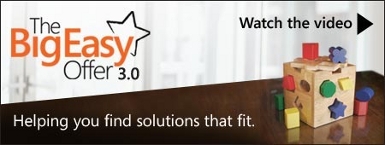The subsidy is a check made out to Ananke that can be used to enrich and implement your Microsoft solution. The subsidy allows you to purchase additional products or services from Ananke, lowering your Total Cost of Ownership. You can increase your subsidy by choosing products from more than one product group; licenses with Software Assurance; and Advanced or Enterprise Editions.
Easy Offer 3.0?
• Make a qualifying purchase between March 2 and
June 26, 2009.
• Redeem your purchase within 30 days of purchase date at
http://www.microsoftincentives.com/bigeasy/redeem.aspx.
• Receive your partner subsidy check from Microsoft.
• Spend your subsidy funds with Ananke upon receipt. Please
note that subsidy funds expire after 90 days of the check
issue date.
| How to use the Big Easy calculator | ||
| 1. Select the license type for each product version. | ||
| 2. select the product group from the second list. | ||
| 3. Select the product from the third dropdown list. | ||
| 4. Enter the number of licenses for each product in the worksheet below. |
||